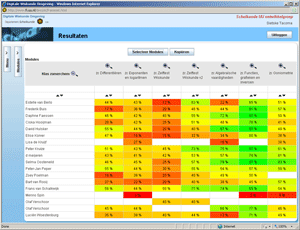Information on the DME
On this page you can read how to use the DME. Access to the DME and many of the modules in it is free.What is the DME?
Many applets are embedded in the Digital Mathematics Environment (DME). In this environment student work is stored, teachers can create their own modules and they can view and register the work of their students.Get to know the DME
As a guest you can have a quick look around in the DME, to see which activities it offers. Start the DME and log in as a guest: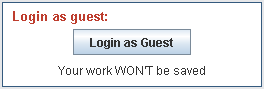
The DME activities are grouped in modules, which are grouped in folders. Scroll through these folders, click on modules or activities and see what the DME offers. Some of the modules are developed directly for the DME, others are designed in one of the many projects the Freudenthal Institute participates in and have been made available later.
DWO-modules
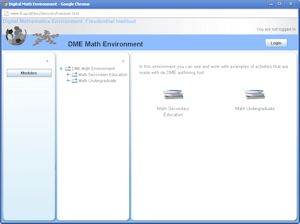
Make an account for the DME
If you want your work to be saved in the DME, you will need a DME account. You can make one yourself (it is free). Do it like this: Start the DME and click Register: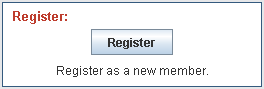
Fill in the form. You can choose a username and password yourself, to be able to log in at each visit to the DME. Because your work will be stored now, you have made yourself a webbased work book which you can use everywhere where there is an internet connection.
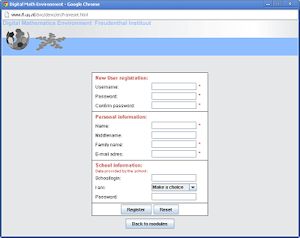
A school license for the DME
For use inside schools, the DME offers even more.- Teachers get an account with extra rights in the DME. They can create classes and assign specific modules to the students in a class.
- Teachers can view their students' work in detail.
- Through class overviews teachers can see immediately what their students have done.
- Teachers can adjust modules in the DME to their own liking.
- Teachers can create their own digital modules for their students, using the DME's authoring tool.
- It is possible to exchange digital material with other schools.
- A school license offers possibilities for digital assessment.
Currently school accounts are only available in the Netherlands and Belgium. In the near future schools outside the Netherlands will be able to purchase DME school accounts.